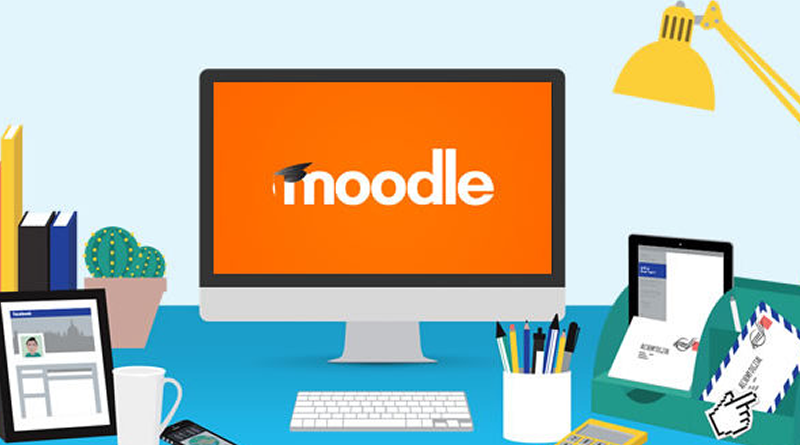Moodle Course Design
Unlock the Power of E-Learning with Moodle
In the rapidly evolving landscape of education and training, digital learning platforms have become indispensable. Moodle, a free and open-source Learning Management System (LMS), is at the forefront of this revolution, offering a versatile and efficient way to deliver online courses. In this article, we’ll explore the benefits of using Moodle as a virtual learning environment and introduce you to the MisterBee course, “Moodle Course Design,” designed to help you harness the full potential of this powerful LMS.
The Moodle Advantage
Moodle is a powerhouse for blended learning, distance education, and various online learning initiatives. It’s a comprehensive Learning Management System used to manage, deliver, and evaluate training and education in a digital environment. Whether you’re an educator, a corporate trainer, or involved in any other sector, Moodle can significantly enhance your ability to provide effective learning experiences.
Content Creation and Management
One of the standout features of Moodle is its user-friendly course content creation and management capabilities. You can create content using Moodle’s standard course activities, upload SCORM files, or source ready-made content from external providers. With its intuitive drag-and-drop functionality, organizing your content is a breeze. This flexibility ensures you can tailor the learning experience to your audience’s unique needs and preferences.
Assessment and Progress Tracking
Moodle simplifies the process of assessing learners and tracking their progress. You can create and manage assessments, ensuring that your learners are engaging with the content and achieving desired outcomes. This robust assessment functionality supports a dynamic and interactive learning environment.
Ease of Administration
Administrators and course creators find Moodle remarkably straightforward to use. From drag-and-drop course builders to progress tracking, every step of your e-learning strategy becomes more manageable and quicker than with many other systems. This administrative ease is one of Moodle’s key advantages, making it an ideal choice for various organizations.
Flexibility and Integration
Moodle’s flexibility is a key strength. You can configure it to meet your organization’s specific requirements, from branding your site to integrating with other platforms like Microsoft Teams or Zoom for video conferencing. Additionally, data integrations with HR and CRM systems streamline your user experience through single sign-on (SSO) functionality.
Moodle Course Design
Now that you understand the immense potential of Moodle, it’s time to explore how you can unlock it through the Moodle Course Design training offered by MisterBee.
This course is designed for teachers and trainers in any field who want to create their own online courses using Moodle. It is structured as an interactive user guide, supplemented by full tutor support. Throughout the training, you will be guided through the process of creating content in Moodle while simultaneously developing your courseware.
After mastering the technical aspects, the course culminates in designing a practical course and delivering it as a pilot run.
Priced at £36 for 3 months’ access, the Moodle Course Design training offers 60 minutes of live personal tuition, daily forum feedback, and ongoing technical support. With continuous enrollment, you can start your journey toward becoming a Moodle course design expert today!
Moodle Sandbox Web Hosting is provided free of charge with your course registration.
A fully-supported pilot run for up to 10 participants is included with this training. You are free to set your own rate for your course participants. At the very, very least your investment in this training should be simple to recoup. Moreover, this is an opportunity to make a profit and to assess the financial viability of launching a full online school with multiple courses.
Don’t miss out on this opportunity to enhance your e-learning skills and make the most of Moodle’s capabilities. Join the “Moodle Course Design” programme and embark on a journey of educational innovation and digital excellence. Moodle is your canvas, and with the right skills, you can paint a brighter future for your learners.
Register Now …
This was a fantastic opportunity to learn about the technical side of creating Moodle courses. The tutor was a huge help in encouraging me to develop ideas for my first course and I was delighted with his very fast responses to Skype messages asking for technical help. This really was the first step towards starting my own online school!
Steve in Cambodia